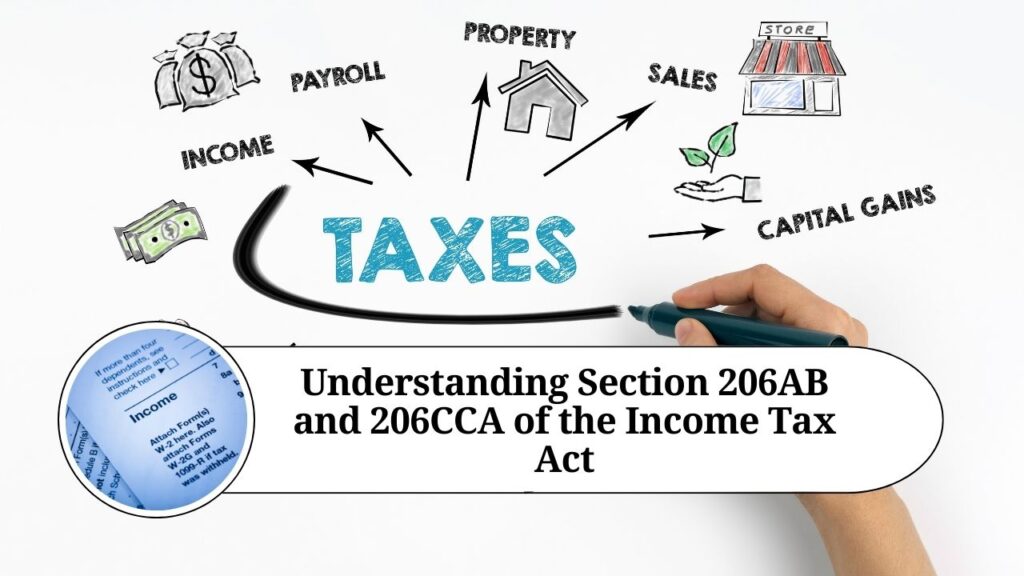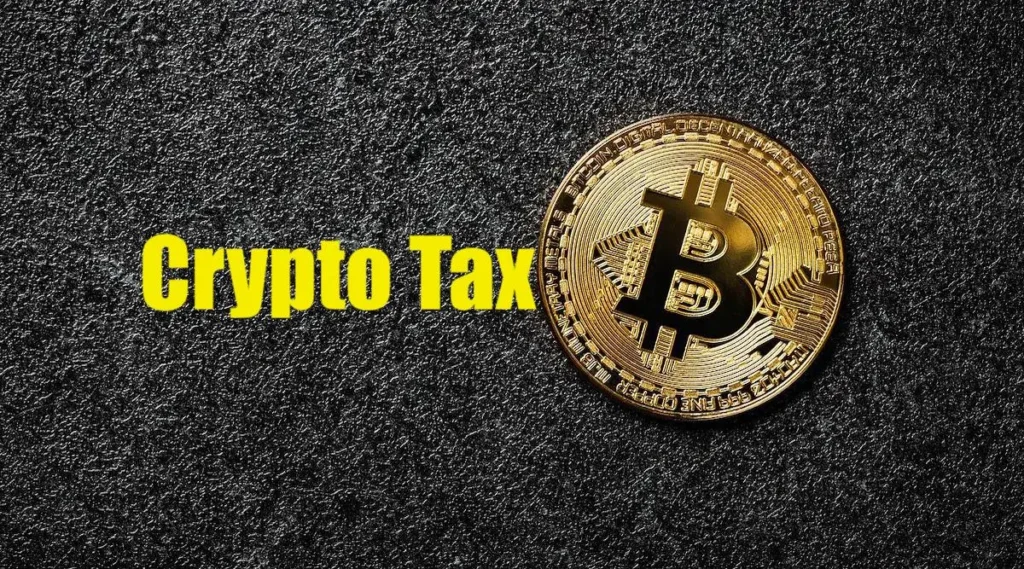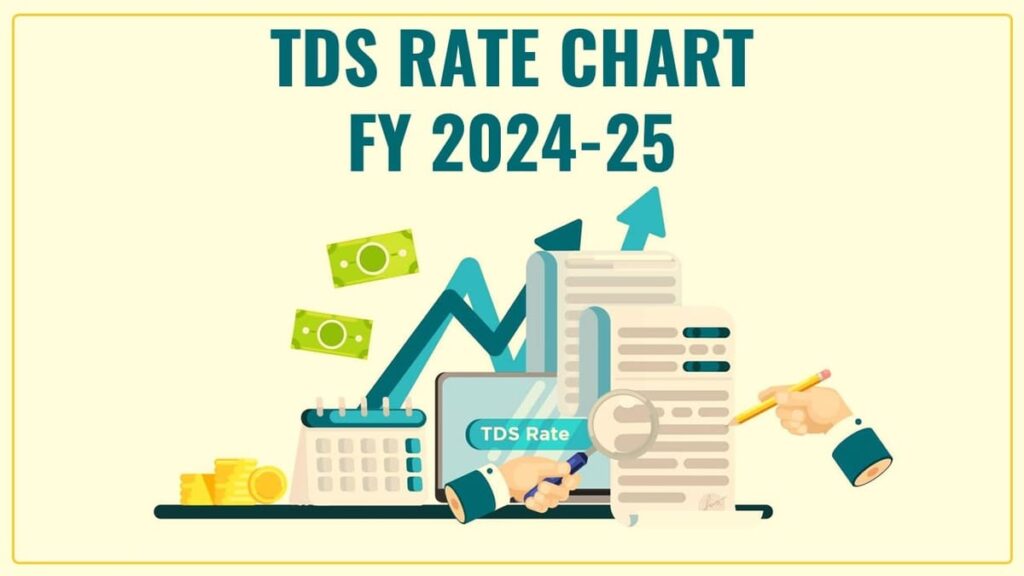How to open ITR pdf file password? Updated 2023
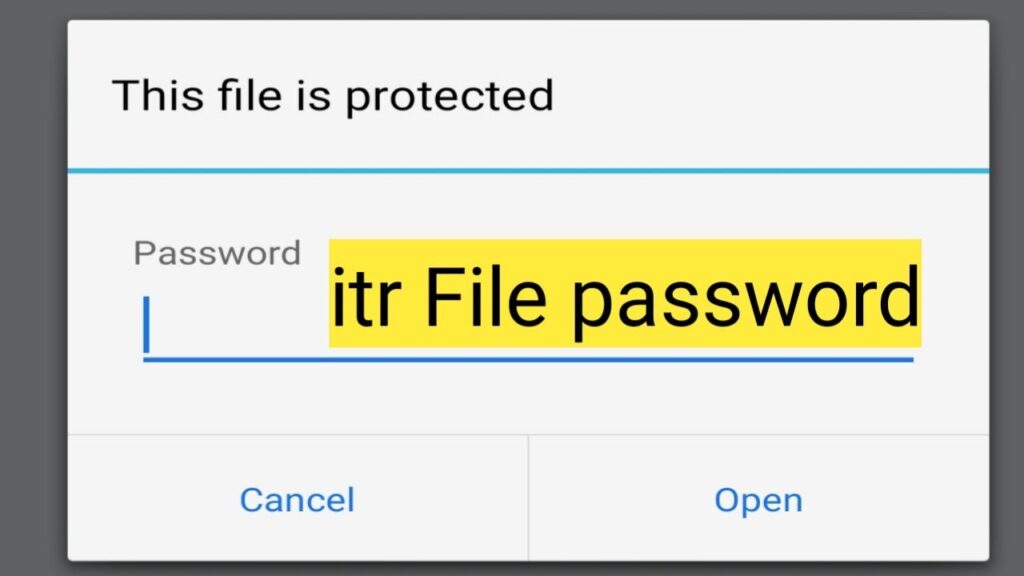
Opening an ITR (Income Tax Return) PDF file requires a specific password format set by the Income Tax Department of India. Understanding this format is crucial for taxpayers who wish to access their ITR acknowledgment or documents. Here’s a detailed guide on how to open ITR PDF file password.
Understanding ITR PDF File Password
Contents
When you download your ITR-V (acknowledgment) or any other ITR-related PDF document from the e-filing portal, it is protected with a password for security reasons. This password is a combination of personal details, ensuring that only the taxpayer or authorized individuals can access it.
Steps to Open ITR PDF File
- Locate Your ITR PDF File: After filing your ITR, you can download the ITR-V or other relevant documents from the Income Tax e-Filing portal.
- Password Format: The password to open your ITR PDF file is a combination of:
- The PAN number (in lowercase) and
- The date of birth.
- The PAN number (in lowercase) and
- For instance, if your PAN is ABCDE1234F and your date of birth is 10th January 1980, your ITR PDF password will be abcde1234f10011980.
- Enter the Password: When you open the PDF file, it will prompt you for a password. Enter the password as per the format mentioned above.
- Accessing the Document: Once the correct password is entered, the document will open, and you can view your ITR-V or other ITR-related documents.
Frequently Asked Questions (FAQs)
Q1: What if my ITR PDF file doesn’t open with the PAN and DOB combination?
A: Ensure that you are entering the PAN in lowercase and the DOB in the correct format (dd/mm/yyyy). If it still doesn’t work, verify that the PAN and DOB with which you registered on the portal are accurate.
Q2: Can I change the password of my ITR PDF file?
A: The password of the ITR PDF file is set by the Income Tax Department and cannot be changed. Once you open the file, you can save it without a password if you wish to avoid entering the password repeatedly.
Q3: What should I do if I forget my PAN?
A: If you forget your PAN, you can retrieve it from the e-filing portal under the ‘Know Your PAN’ section or check the previous year’s ITR documents or PAN card.
Q4: Is there a way to open the ITR PDF file if I don’t remember my date of birth?
A: Your date of birth is a crucial piece of information that is required not just for opening ITR PDF files but also for various other financial processes. It is advisable to always keep a record of your DOB as mentioned in official documents.
Q5: What precautions should I take with my ITR PDF file?
A: Always store your ITR PDF files securely. Do not share the password or the PDF with unauthorized individuals, as it contains sensitive personal financial information.
Final Words
Opening an ITR PDF file is straightforward once you know the correct password format. Remember, the password is a combination of your PAN (in lowercase) and your date of birth (in dd/mm/yyyy format). This security measure ensures that your sensitive financial information remains protected. Always keep your PAN and DOB handy and store your ITR-related documents securely.