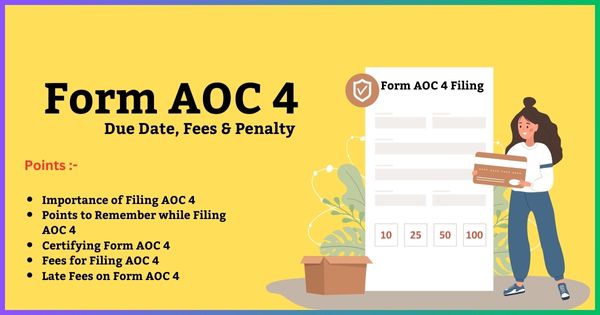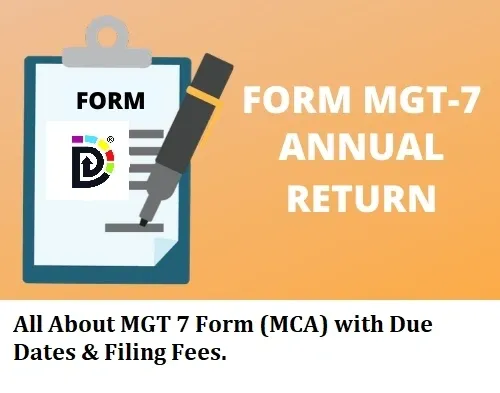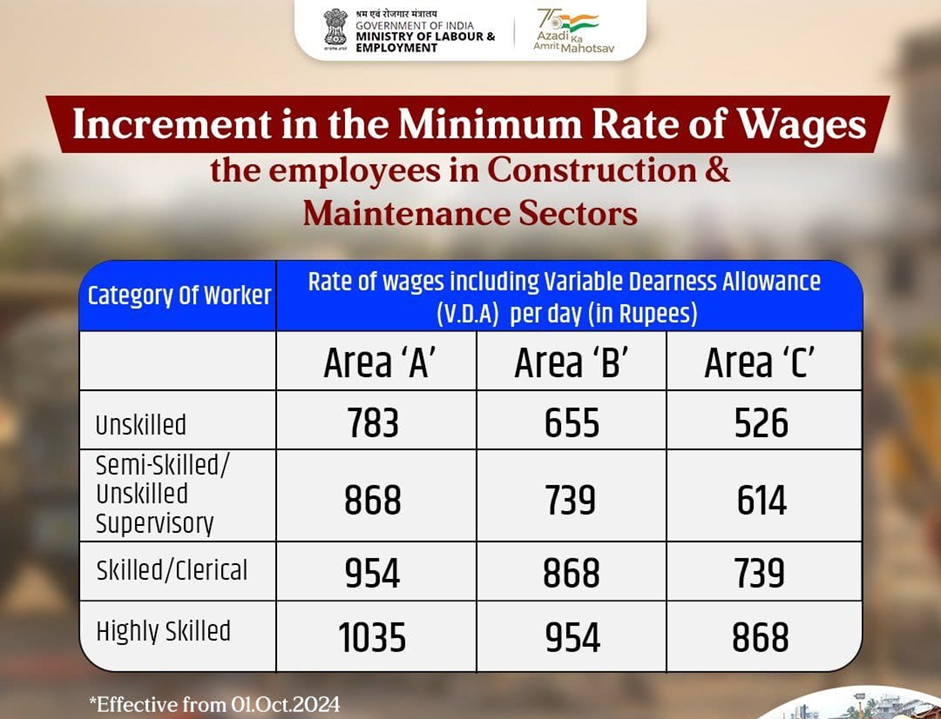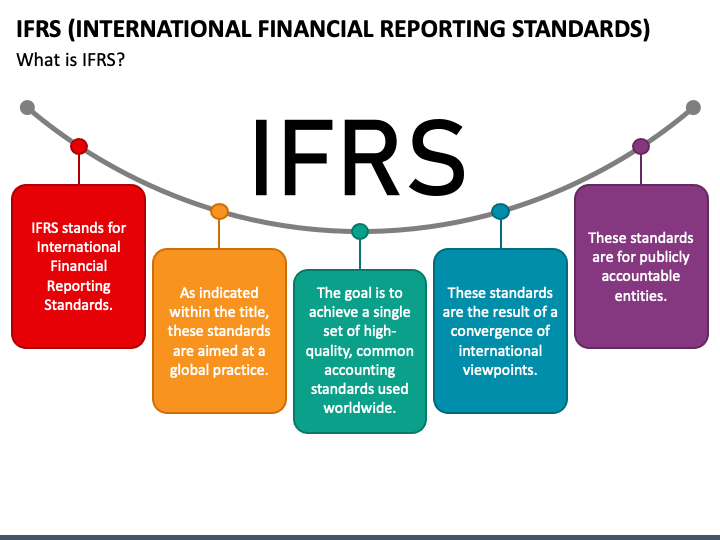How to file ITR with form 16?
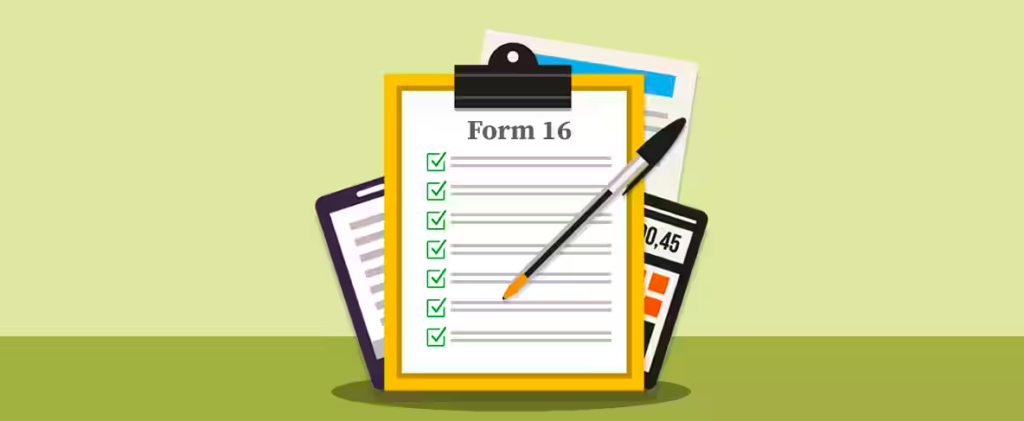
Filing an Income Tax Return (ITR) with Form 16 is a crucial process for salaried individuals in India. Form 16, issued by employers, is a certification of the tax deducted at source (TDS) from the salary of the employee. Here’s a detailed guide on how to file ITR with Form 16:
Understanding Form 16
Contents
- Understanding Form 16
- Components of Form 16
- Importance of Form 16
- Issuance and Validity
- Steps to File ITR with Form 16
- Step 1: Collect Form 16 from Your Employer
- Step 2: Choose the Appropriate ITR Form
- Step 3: Register or Login to the e-Filing Portal
- Step 4: Download and Prepare the Relevant ITR Utility
- Step 5: Enter Personal Information
- Step 6: Input Income Details
- Step 7: Claim Deductions
- Step 8: Enter TDS Details
- Step 9: Compute Tax Liability
- Step 10: Pay Additional Tax if Required
- Step 11: Submit the ITR
- Step 12: E-Verify Your Return
- Step 13: Keep Records
- FAQs
- Conclusion
Form 16 is a certificate issued by an employer to an employee, detailing the amount of tax deducted at source (TDS) on the salary. It is provided under Section 203 of the Income Tax Act, of 1961. This document serves as proof of income and tax deducted for the employee and is essential for filing income tax returns (ITR).
Components of Form 16
Form 16 is divided into two parts, Part A and Part B, each containing different sets of information:
- Part A:
- TDS Details: It details the amount of tax deducted by the employer and deposited with the government.
- PAN and TAN: Contains the Permanent Account Number (PAN) of the employee and the Tax Deduction and Collection Account Number (TAN) of the employer.
- Employer and Employee Details: Includes names and addresses of both the employer and the employee.
- Tax Paid: Information on the tax paid to the government on behalf of the employee.
- Quarterly TDS Details: Shows the quarterly breakdown of tax deducted and deposited.
- Part B:
- Detailed Salary Breakup: Includes detailed information about the salary paid, like basic salary, house rent allowance (HRA), leave travel allowance (LTA), and other components.
- Deductions: Details of deductions under various sections of the Income Tax Act, such as 80C, 80D, etc.
- Taxable Salary: After considering exemptions and deductions, the net taxable salary is provided.
- Education Cess and Surcharge: If applicable, details of education cess and surcharge are mentioned.
Importance of Form 16
- Tax Filing: It is one of the most important documents for salaried individuals to file their ITR. It simplifies the process by providing all necessary salary and tax details.
- Loan Applications: When applying for loans, Form 16 is often required by banks and financial institutions as proof of income.
- Visa Applications: Embassies and consulates may ask for Form 16 as part of the documentation for visa applications to verify the applicant’s financial status.
- Income Proof: For various financial transactions and registrations, Form 16 serves as a valid proof of income.
Issuance and Validity
- Issuance: Employers must issue Form 16 annually, typically by the end of May following the financial year in which the tax was deducted.
- Validity: It is valid for the financial year for which it is issued.
Form 16 is an indispensable document for salaried individuals in India, offering a comprehensive snapshot of their income and taxes for a financial year. It is integral not only for tax compliance but also for various financial and legal processes. Understanding and properly maintaining Form 16 is crucial for effectively managing one’s financial obligations and records.
Steps to File ITR with Form 16
Filing an Income Tax Return (ITR) with Form 16 is a systematic process that requires attention to detail. Here’s a step-by-step guide covering all the basic and necessary aspects:
Step 1: Collect Form 16 from Your Employer
- Timing: Ensure you receive Form 16 from your employer. It is usually issued by the end of May or early June after the end of the financial year.
- Verify Details: Check all details in Form 16, especially your PAN, TDS deducted, and income details.
Step 2: Choose the Appropriate ITR Form
- Assess Your Income Sources: Depending on your income sources (e.g., salary, other income), choose the right ITR form. For salaried individuals, it’s usually ITR-1 or ITR-2.
- Stay Updated: Be aware of any changes in ITR forms for the assessment year.
Step 3: Register or Login to the e-Filing Portal
- Access Portal: Visit the Income Tax e-Filing portal.
- Create Account: If you’re a new user, register using your PAN, which will be your user ID.
- Existing Users: Log in with your user ID (PAN), password, and captcha code.
Step 4: Download and Prepare the Relevant ITR Utility
- Download Utility: Choose between the offline and online methods of filing. The offline utility can be downloaded from the portal.
- Fill in Details: If using the offline utility, fill in the required details and generate an XML file.
Step 5: Enter Personal Information
- Personal Details: Fill in your name, address, date of birth, PAN, Aadhar number, and other required details as per Form 16.
Step 6: Input Income Details
- Salary Income: Enter your salary income details as per Form 16. This includes basic salary, allowances, and other income components.
- Other Income: If you have income from other sources like interest from savings accounts, fixed deposits, etc., include that too.
Step 7: Claim Deductions
- Section 80 Deductions: Enter the details of deductions under Section 80C (investments in PPF, LIC, etc.), 80D (medical insurance), and other relevant sections as mentioned in Form 16 Part B.
Step 8: Enter TDS Details
- TDS from Salary: Enter the TDS details as per Form 16.
- TDS from Other Sources: If there’s TDS deducted on other income, include those details, which can be verified from Form 26AS.
Step 9: Compute Tax Liability
- Calculate Tax: The online ITR form automatically calculates your tax liability or refund based on the details provided.
- Verify Computation: Ensure the computed tax matches your calculations.
Step 10: Pay Additional Tax if Required
- Tax Due: If there’s additional tax to be paid, make the payment online and enter the challan details in your ITR form.
Step 11: Submit the ITR
- Review ITR: Before submission, review all the entries for accuracy.
- File Return: Submit your ITR electronically.
Step 12: E-Verify Your Return
- E-Verification: After submission, e-verify your return through options like Aadhaar OTP, EVC through bank account, or demat account. You can also send a signed ITR-V to CPC, Bengaluru.
Step 13: Keep Records
- Acknowledgment: After successful submission and verification, you will receive an acknowledgment from the IT department.
- Documentation: Keep a copy of the filed ITR and acknowledgment for your records.
FAQs
Q1: What if my employer doesn’t provide Form 16?
A: If your employer hasn’t deducted tax, they might not issue Form 16. You can still file returns using your salary slips and Form 26AS.
Q2: Can I file returns if I have two Form 16s?
A: Yes, if you’ve changed jobs in a year and have two Form 16s, you need to combine the income from both and file your returns.
Q3: Is it mandatory to file returns if TDS is deducted?
A: Yes, if your total income exceeds the basic exemption limit, you must file an ITR, even if the tax has been deducted.
Q4: What are the consequences of not filing an ITR?
A: Not filing ITR can lead to penalties and interest on due taxes. It may also impact future loan or visa applications.
Q5: Can I claim a refund through ITR?
A: Yes, if you’ve paid more tax than your actual liability, you can claim a refund while filing your ITR.
Conclusion
Filing ITR with Form 16 is a straightforward process if you understand your Form 16 and follow the steps meticulously. Ensure all data is accurate and in line with Form 26AS to avoid discrepancies. Regular updates on tax filing procedures and compliance requirements are available on the Income Tax Department’s website, and it’s advisable to stay informed.