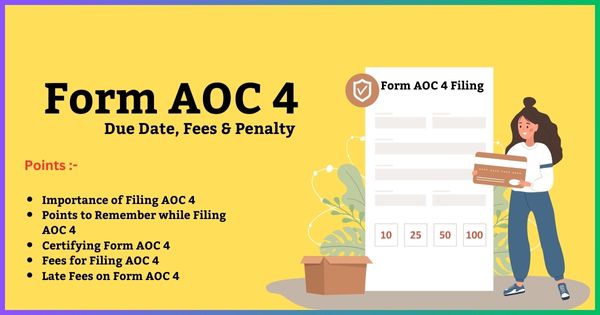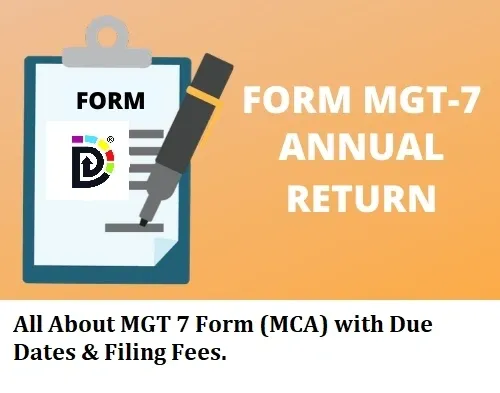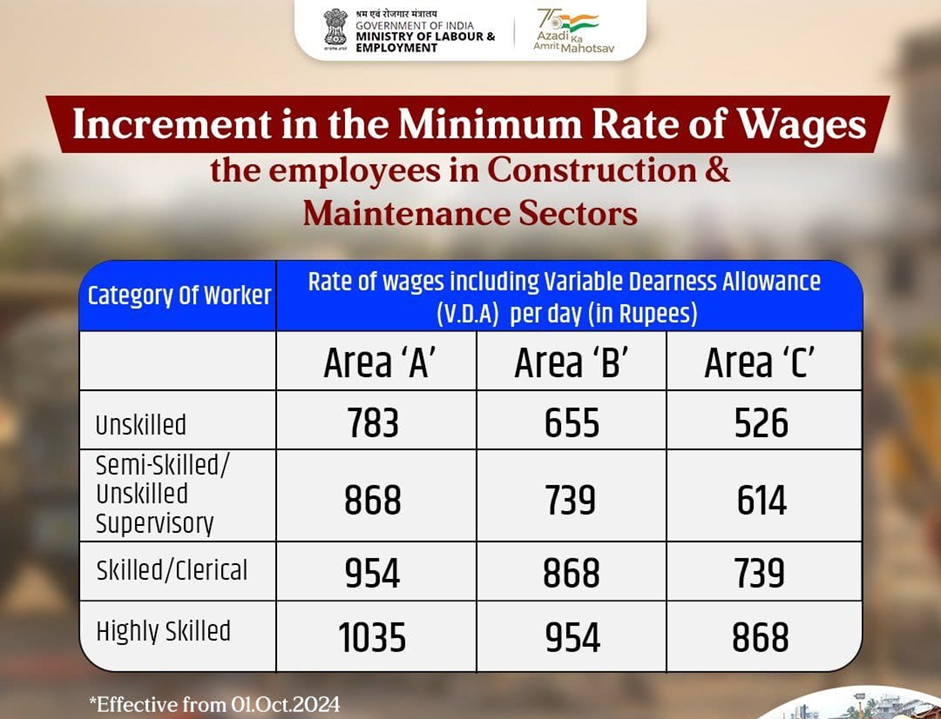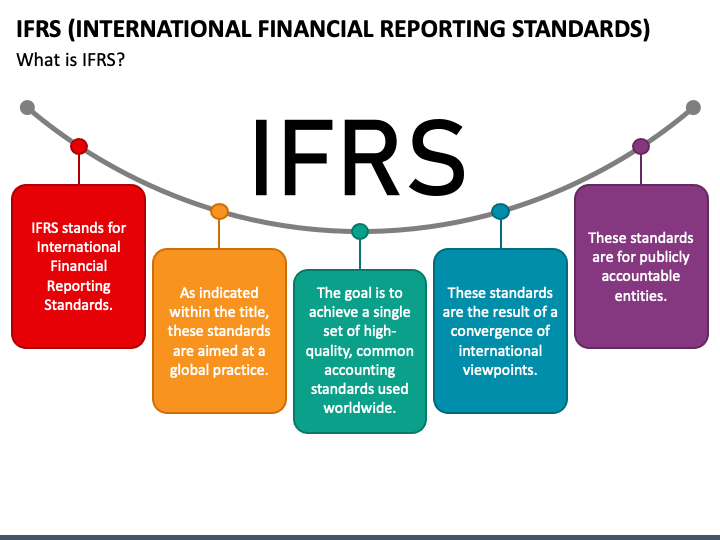How to Change Address in GST Portal: A Comprehensive Guide by FileWithCA

Navigating the GST Portal can be a challenge, especially when it comes to updating your details like the address of your business. As an accounting firm, FileWithCA understands the intricacies of these processes and is committed to providing clear, step-by-step guidance to make your experience seamless and compliant.
Here’s an in-depth look at how to change your address in the GST portal.
Understanding the Need for Address Update
Contents
Before diving into the process, it’s crucial to understand why keeping your GST records updated is vital:
- Compliance: Accurate details ensure compliance with GST regulations.
- Communication: A correct address ensures smooth correspondence with the GST authorities.
- Business Relevance: It keeps your business information relevant and up-to-date.
Pre-Requisites for Address Change
To start, ensure you have:
- Active GSTIN: Your GST Identification Number should be active.
- Login Credentials: You need your username and password for the GST Portal.
- Documentary Proof: Documents like a rent agreement, electricity bill, etc., that serve as proof of the new address.
Step-by-Step Procedure
Logging into the GST Portal
- Visit the GST Portal: Go to www.gst.gov.in.
- Enter Login Details: Input your username and password.
- Dashboard: Once logged in, go to the ‘Services’ tab.
- Choose the Option: Select ‘Amendment of Registration Non-Core Fields.’
Updating the Address
- Select Address Tab: Navigate to the tab where you can edit the address.
- Edit Details: Change your address details as required.
Attaching Documentary Proof
- Upload Documents: Attach a scanned copy of the proof of address.
- Compliance with Size Limits: Ensure the document adheres to the specified size and format limits on the portal.
Verification and Submission
- Review Changes: Double-check all the details for accuracy.
- Digital Signature: Verify the changes through a Digital Signature Certificate (DSC) or E-Signature, as applicable.
- Submit Application: Once verified, apply.
Acknowledgment and Follow-up
- Acknowledgment Receipt: You’ll receive an acknowledgment for your application.
- Tracking the Application: Track the status of your application on the GST portal.
ARN Generation
- Application Reference Number (ARN): After submission, an ARN is generated, which can be used for future reference and tracking.
After Submission
- GST Officer Review: The application is reviewed by a GST officer.
- Possible Need for Additional Documents: Be prepared to provide additional documents if requested by the GST officer.
- Approval or Rejection: The officer will either approve, reject, or ask for more information regarding your application.
Tips for a Smooth Process
- Accuracy in Information: Ensure all details entered are accurate.
- Document Readiness: Keep all required documents handy before beginning the process.
- Patience: The process might take some time, so be patient.
Common Mistakes to Avoid
- Incorrect Documents: Uploading wrong or invalid documents.
- Incomplete Forms: Leaving mandatory fields incomplete.
- Mismatched Details: Providing information that doesn’t match with other official records.
Conclusion
Changing your business address in the GST portal is a straightforward process if done correctly. Remember, maintaining accurate and updated information on the GST portal is not just a regulatory requirement but also a critical aspect of your business’s credibility and compliance.
At FileWithCA, we offer comprehensive accounting solutions and are dedicated to assisting you through every step of your financial and regulatory journey. For any assistance with GST and other accounting needs, feel free to reach out to us at FileWithCA.