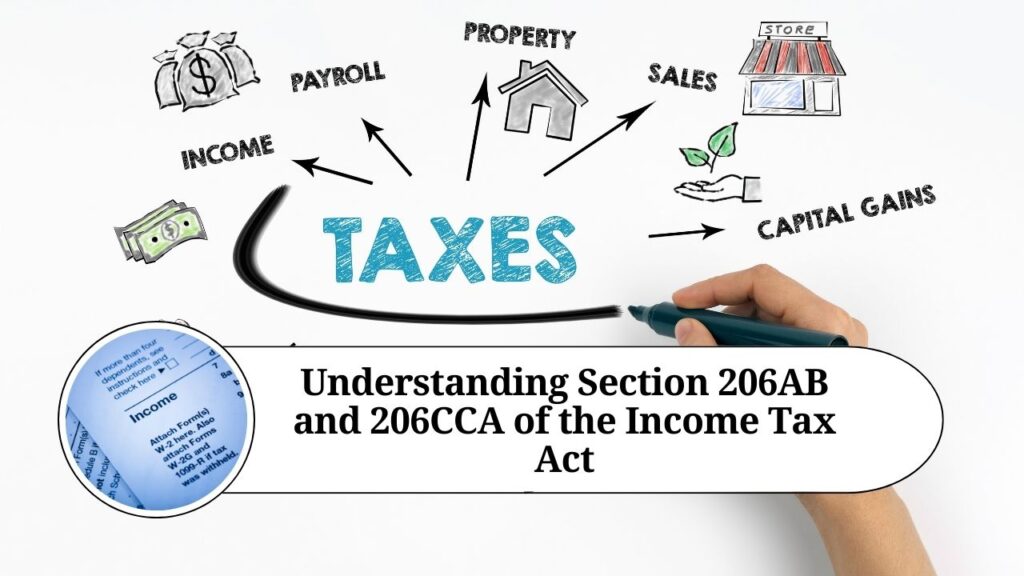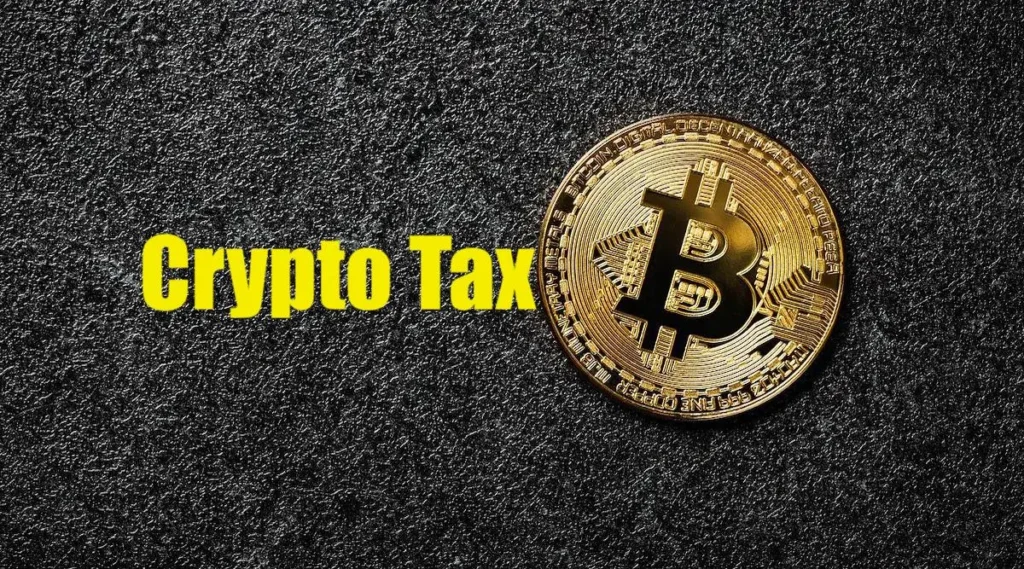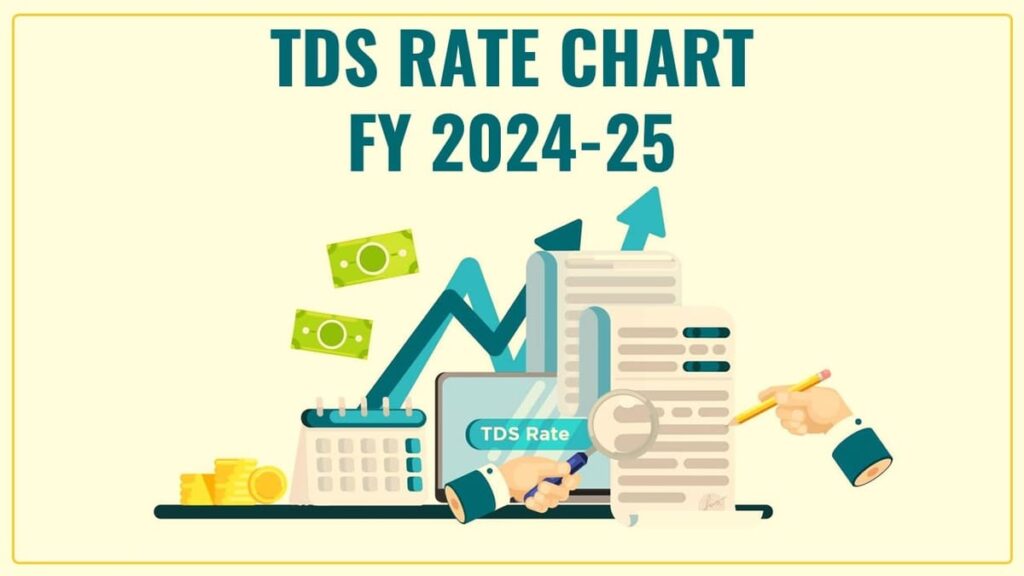How to Open JSON File of Income Tax: A Comprehensive Guide
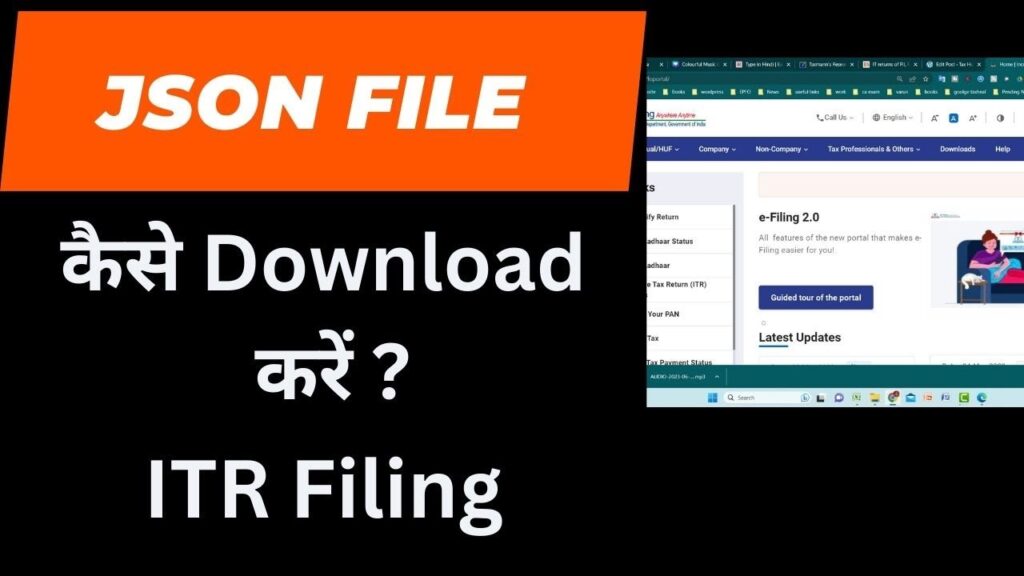
In today’s digital age, various files and formats contain important data. One such format is JSON (JavaScript Object Notation), commonly used by many web applications, including the Income Tax Department’s portal. If you’ve received or downloaded a JSON file from the Income Tax website and are unsure how to open it, this article is here to guide you step by step.
1. What is a JSON File?
Contents
JSON stands for JavaScript Object Notation. It’s a lightweight data-interchange format, making it easy for humans to read and write, and easy for machines to parse and generate. It’s primarily used to transmit data between a server and a web application. In the context of income tax, JSON files may contain details of your tax returns, Form 26AS, or other relevant financial data.
2. Why JSON for Income Tax?
The Income Tax Department has shifted to the JSON format for its utilities because of its versatility. It ensures a smoother, quicker, and more efficient process of uploading and downloading documents, especially when compared to the traditional Excel utilities.
3. Opening JSON File – The Simple Way
If you only want to view the content:
- Use a Text Editor: You can open a JSON file using standard text editors like Notepad (Windows), TextEdit (Mac), or any third-party text editor you prefer.
4. How to Convert JSON to Excel for Detailed Viewing
Often, merely viewing the file in a text format is not sufficient, especially if you wish to analyze the data.
- Visit the Income Tax e-Filing Website: Navigate to the official Income Tax e-Filing portal.
- Access the Relevant Section: Based on what you wish to do (e.g., filing an Income Tax Return), go to that specific section.
- Upload the JSON File: There will be an option to upload your JSON file. Once uploaded, the portal usually provides an option to convert and download the file in Excel format.
- Open with Excel: Once you’ve successfully converted the JSON file to Excel, you can open it using Microsoft Excel or any compatible program for a more structured view and analysis.
5. Using Third-Party Tools
Various online tools and software allow you to convert JSON files into a more readable format, such as Excel:
- Online Converters: Websites like
json-csv.comorconvertcsv.comlet you upload your JSON file and then provide a downloadable link for an Excel or CSV version of the data.

- Software Solutions: There are several software solutions, both free and paid, like ‘JSON to Excel Converter’ or ‘Altova XMLSpy’ that allow you to convert and even edit JSON files.
Note: Always ensure the platform’s credibility before uploading sensitive data to avoid privacy breaches.
6. How to Open JSON File of Income Tax Using Browser Extensions
For those who frequently work with JSON files, browser extensions like ‘JSONView’ for Google Chrome or ‘JSONView’ for Firefox can be immensely helpful. These extensions format and highlight JSON viewed inside the browser, making it easier to read and understand.
7. Tips for Working with JSON Files
- Backup: Always keep a backup of the original JSON file before making any modifications.
- Updates: If you’re using the Income Tax e-Filing portal’s utility software to convert JSON files, always ensure you have the latest version to prevent errors.
- Stay Secure: When using online conversion tools, be cautious about uploading sensitive or personal data. Always prioritize security and use trusted platforms.
Conclusion
JSON files, with their compact and efficient format, have become integral in the digital communication of data, including for the Income Tax Department. Opening and converting a JSON file is straightforward once you know the appropriate steps and tools. Always remember to handle financial data with care, prioritizing security and accuracy.