How to File TDR in IRCTC App: A Comprehensive Guide
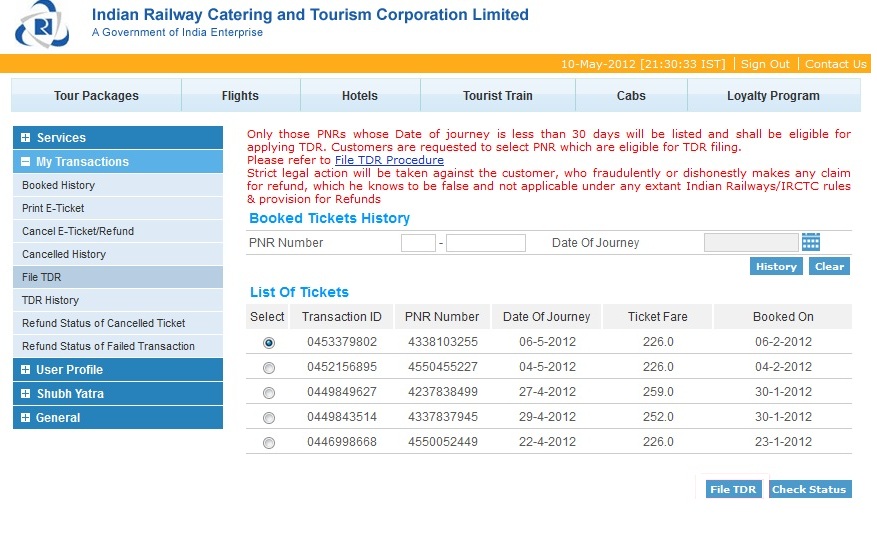
Indian Railways, a lifeline for millions of Indians, aims to provide not just travel services, but also a hassle-free experience for its passengers. With the digital revolution taking over, most of the railway services have moved online through the IRCTC platform. One of the essential services provided by the IRCTC is the ability to file a Ticket Deposit Receipt (TDR) when passengers face issues with their journey. But How to File TDR in IRCTC App? Let’s delve into this step-by-step guide.
What is TDR?
Contents
Before we begin with the process, it’s crucial to understand what TDR is. Ticket Deposit Receipt (TDR) is a system introduced by the Indian Railways to claim a refund on e-tickets in cases where the passengers could not undertake or complete their journey due to various reasons.
Why Might You Need to File a TDR?
There could be several scenarios:
- Train canceled by Indian Railways.
- Train running late by more than three hours.
- AC not working in an AC coach.
- Travelled without being allotted a berth.
- And many more…
How to File a TDR on the IRCTC App:
- Login to the App: Open the IRCTC app on your smartphone. Enter your username and password to log in. If you don’t have an account, you’ll need to register first.
- Navigate to ‘My Bookings’: Once you’re inside the app, go to the ‘My Bookings’ section, which lists all your upcoming and past journeys.
- Select the Relevant Booking: From the list, tap on the booking for which you want to file a TDR.
- File TDR Option: Scroll down and you will see the ‘File TDR’ option. Tap on it.
- Choose a Reason: A list of reasons will be presented to you. Select the one that accurately represents the reason for your TDR claim. Be honest and precise.
- Submit: After selecting the reason, there will be a ‘Submit’ button at the bottom. Click on it.
- Confirmation: A message will pop up confirming that your TDR has been filed successfully. You will also receive an email and SMS regarding the same.
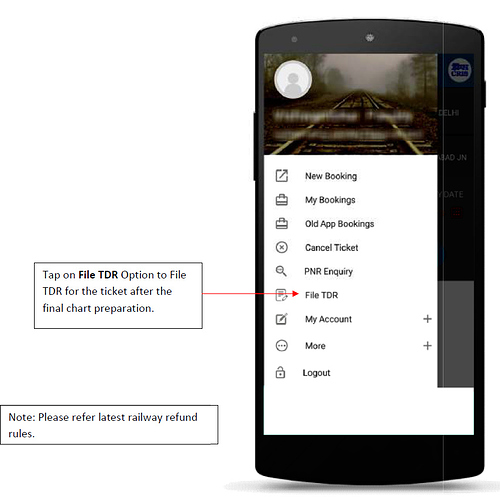
Key Points to Remember:
- The TDR filing process must be initiated within a certain timeframe after the train’s departure time.
- It’s imperative to choose the right reason while filing for a TDR. A wrong selection could lead to the rejection of your refund claim.
- After filing a TDR, the refund process might take some time, depending on the verification and approval by the railways.
FAQs on Filing TDR in the IRCTC App:
- How long does it take to get the refund after filing a TDR?
- Typically, it can take anywhere between 7 to 21 days, depending on the reason for the TDR and the verification process.
- Can I file a TDR if I missed my train?
- No, missing a train doesn’t qualify for a TDR claim. It’s considered the passenger’s responsibility to catch the train.
- What if I made an error while filing my TDR?
- You might not be able to edit a TDR once filed. In such cases, it’s best to get in touch with IRCTC customer service.
- Can I file a TDR for a counter ticket on the IRCTC app?
- No, the TDR facility on the IRCTC app is only for e-tickets booked through the app or the website.
- Do I need to send the original ticket for the refund?
- For e-tickets, no physical submission is required. However, for counter tickets, the original ticket might be needed.
In Conclusion
The digital initiatives of the Indian Railways, like the IRCTC app, have significantly simplified the process of various railway services, including filing a TDR. While it’s always disappointing when journeys don’t go as planned, the silver lining is the efficiency and user-friendliness of platforms like IRCTC, which allow passengers to claim refunds with ease.
With this detailed guide and key FAQs addressed, we hope your doubts regarding the TDR filing on the IRCTC app are clear. Safe travels!
- The Ultimate Guide to GST Reverse Charge Mechanism (RCM): Demystifying Notification 13/2017

- GST on Doctor-Director Remuneration: When Does RCM Apply?

- File Consumer Complaint Against Flipkart & Get Refund | Scam Safety in 2026

- Liquor License Costs in India: top 3 States Cost Analysis for 2026

- Karuvoolam IFHRMS: How to Log In and Download Your Payslip (2026 Guide)


Leave a Reply